www.tedlocascio.com
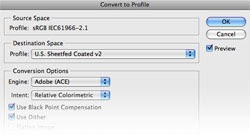 If you are preparing your images for final output on a commercial printing device, you will want to convert your images to CMYK using a working CMYK color profile for the final output device and paper on which you will be printing your images.
If you are preparing your images for final output on a commercial printing device, you will want to convert your images to CMYK using a working CMYK color profile for the final output device and paper on which you will be printing your images.Where do you indicate to Photoshop the type of printing press and paper on which you will be printing your images?
Using either your Color Setting dialog or the Convert to Profile dialog (Edit>Convert to Profile) assign the CMYK destination profile and conversion options for the printing press and paper on which you will be printing and convert a copy of your RGB image to CMYK for printing.
Read more...
No comments:
Post a Comment