www.tedlocascio.com
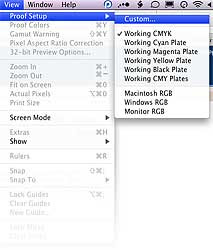 You can create a soft proof to preview your images onscreen to see how your images will appear when you print them. The accuracy of your soft proof will depend upon having a calibrated monitor and properly specifying output conditions. What’s the best way to go about this? Obtain an external monitor calibration kit and calibrate your monitor. Using the Customize Proof Setup dialog (View>Proof Setup>Custom), specify the output profile for your final print device and printing conditions, and then turn on the proof preview.
You can create a soft proof to preview your images onscreen to see how your images will appear when you print them. The accuracy of your soft proof will depend upon having a calibrated monitor and properly specifying output conditions. What’s the best way to go about this? Obtain an external monitor calibration kit and calibrate your monitor. Using the Customize Proof Setup dialog (View>Proof Setup>Custom), specify the output profile for your final print device and printing conditions, and then turn on the proof preview.Read more...