The Graphics Report
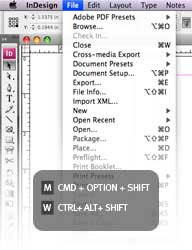 If you are having trouble finding things in menus, try sorting the menu items into an alphabetical list. Doing this may make it easier to find items. Press Command + Option + Shift (Mac) or Ctrl + Alt + Shift (Windows) and click on a menu with the keys held down. The items will be listed alphabetically. Even the sub-menus will be alphabetized. It will immediately revert to regular next time you select a menu unless you hold down those same keys, so nothing is changed permanently.
If you are having trouble finding things in menus, try sorting the menu items into an alphabetical list. Doing this may make it easier to find items. Press Command + Option + Shift (Mac) or Ctrl + Alt + Shift (Windows) and click on a menu with the keys held down. The items will be listed alphabetically. Even the sub-menus will be alphabetized. It will immediately revert to regular next time you select a menu unless you hold down those same keys, so nothing is changed permanently.Read more...
No comments:
Post a Comment