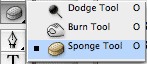 Bring out your subjects in Photoshop using the sponge tool.
Bring out your subjects in Photoshop using the sponge tool.An easy way to bring out your subjects in Photoshop is to use the sponge tool. The Sponge tool 'paints on' increased or decreased saturation.
Here's how to do it:
Using a soft edge and the Saturation blend mode, brush over the part in your design that you want to emphasize. Joilá! The heightened saturation will make it pop out.
Just be sure not to overdo it.