www.cuttingedgeppt.com
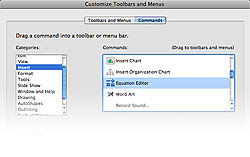 If you use equations often in your presentations, you'll want an equation
If you use equations often in your presentations, you'll want an equationEditor icon in one of the toolbars:
1. Choose View | Toolbar | Customize to bring up the Customize dialog box.
2. Click the Command tab.
3. Choose the Insert option in the categories area.
4. In the command area, select Equation Editor and then drag its icon to any
location on any visible toolbar.