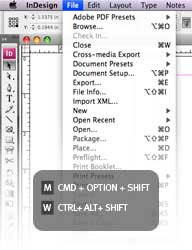Eli Journals
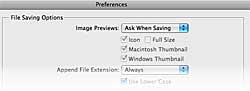 Many servers are case sensitive when it comes to recognizing file names. When you save Photoshop files, if you notice that Photoshop capitalizes all of your filename extensions, such as .GIF, .JPG and .PNG, don’t despair! There is a quick way to set Photoshop to append lowercase filename extensions:
Many servers are case sensitive when it comes to recognizing file names. When you save Photoshop files, if you notice that Photoshop capitalizes all of your filename extensions, such as .GIF, .JPG and .PNG, don’t despair! There is a quick way to set Photoshop to append lowercase filename extensions:1. Choose Photoshop > Preferences > File Handling (Edit > Preferences > File Handling in Windows).
2. Choose Always from the Append File Extensions pop-up menu.
3. Select the Use Lower Case option, and click OK.
Read more...