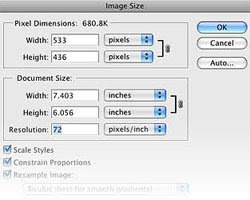www.tedlocascio.com
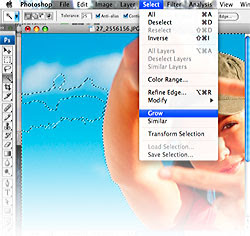 You can expand an existing selection by applying either the Grow or the Similar command in Photoshop CS3. These commands can be applied to any type of selection, but they are best used to expand those you’ve made with the Magic Wand tool. Each command adds pixels to your selection based on the current Tolerance setting.
You can expand an existing selection by applying either the Grow or the Similar command in Photoshop CS3. These commands can be applied to any type of selection, but they are best used to expand those you’ve made with the Magic Wand tool. Each command adds pixels to your selection based on the current Tolerance setting.Choose Select>Grow to add only contiguous (adjacent) pixels to an existing selection. To add both contiguous and noncontiguous pixels to a selection, choose Select>Similar.
The difference between the two commands is comparable to making a Magic Wand selection with the Contiguous option turned on or off.
Read more...